how to use cheat engine on browser games
Learn how to use Cheat Engine on browser games with this step-by-step guide. Discover tips, risks, and alternatives to enhance your gaming experience responsibly.
Browser games have become a popular pastime for millions of gamers worldwide. From strategy games to RPGs, these games offer quick entertainment without the need for downloads or installations. However, some players seek to enhance their gaming experience by using tools like Cheat Engine to modify game values such as health, money, or experience points. If you're curious about how to use Cheat Engine on browser games, this guide will walk you through the process step-by-step.
Before we dive in, it’s important to note that cheating in games can violate terms of service, lead to account bans, or ruin the experience for other players. Always use Cheat Engine responsibly and at your own risk.

What is Cheat Engine?
Cheat Engine is a free, open-source memory scanner and debugger tool that allows users to modify single-player games. It works by scanning a game’s memory for specific values (like health, gold, or score) and then altering those values to give the player an advantage. While Cheat Engine is primarily designed for PC games, it can also be used on browser games with some additional steps.
Why Use Cheat Engine on Browser Games?
Browser games often rely on client-side data, meaning that certain game values are stored locally on your computer. This makes them susceptible to tools like Cheat Engine. Here are some reasons why players might use Cheat Engine on browser games:
-
Unlock Features Faster: Skip grinding and unlock premium features or levels.
-
Experiment with Game Mechanics: Test how the game behaves with altered values.
-
Single-Player Advantage: Enhance your experience in single-player modes without affecting others.
How to Use Cheat Engine on Browser Games: Step-by-Step Guide
Using Cheat Engine on browser games requires a bit of setup and understanding of how the tool works. Follow these steps to get started:
Step 1: Download and Install Cheat Engine
-
Visit the official Cheat Engine websiteand download the latest version.
-
Install the software on your computer. Be cautious during installation, as the installer may include optional adware (uncheck any unwanted programs).
Step 2: Choose a Compatible Browser Game
Not all browser games can be modified with Cheat Engine. Look for games that:
-
Are single-player or have offline modes.
-
Store game data locally (client-side).
-
Do not have robust anti-cheat systems.
Popular browser game platforms like Kongregate or Armor Games often host games that are compatible with Cheat Engine.
Step 3: Launch the Browser Game
-
Open your preferred web browser (Chrome, Firefox, or Edge).
-
Navigate to the website hosting the game and start playing.
Step 4: Identify the Value You Want to Modify
Before using Cheat Engine, identify the value you want to change. For example:
-
Health: A numerical value representing your character’s health.
-
Gold/Currency: The amount of in-game money you have.
-
Score: Your current score in the game.
Step 5: Open Cheat Engine and Attach It to Your Browser
-
Launch Cheat Engine.
-
In Cheat Engine, click on the computer icon in the top-left corner (labeled "Open Process").
-
A list of running processes will appear. Look for your browser process (e.g., chrome.exe, firefox.exe).
-
Select the process and click "Open."
Step 6: Scan for the Value
-
In the game, note the current value you want to modify (e.g., 100 gold).
-
In Cheat Engine, enter this value in the "Value" field and select the appropriate data type (usually 4 bytes for numerical values).
-
Click "First Scan." Cheat Engine will scan the browser’s memory for this value.
-
Return to the game and change the value (e.g., spend some gold to reduce the amount).
-
In Cheat Engine, enter the new value and click "Next Scan."
-
Repeat this process until only a few addresses remain in the list.
Step 7: Modify the Value
-
Once you’ve narrowed down the correct address, double-click it to add it to the bottom panel.
-
Change the value in the bottom panel to your desired amount (e.g., 9999 gold).
-
Return to the game to see the updated value.
Step 8: Save Your Changes (Optional)
If you want to save your changes for future sessions:
-
In Cheat Engine, click on the "Memory Viewer" button.
-
Right-click the address and select "Add to Address List."
-
Save the address list for future use.
Tips for Using Cheat Engine on Browser Games
-
Use Incognito Mode: Some browser games may detect Cheat Engine. Using incognito mode can help avoid detection.
-
Disable Auto-Update: Browser updates can sometimes break compatibility with Cheat Engine. Disable auto-updates if necessary.
-
Experiment with Data Types: browser games If the default 4-byte scan doesn’t work, try other data types like float or double.
-
Avoid Multiplayer Games: Cheating in multiplayer games can lead to bans and ruin the experience for others.
Risks and Limitations
While Cheat Engine can be a powerful tool, it comes with risks:
-
Account Bans: Many browser games have anti-cheat systems that can detect and ban players using Cheat Engine.
-
Malware Risks: Downloading Cheat Engine from unofficial sources can expose your computer to malware.
-
Game Crashes: Modifying game values can cause instability or crashes.
-

Alternatives to Cheat Engine
If Cheat Engine doesn’t work for your browser game, consider these alternatives:
-
Browser Developer Tools: Some games store values in JavaScript variables that can be modified using browser developer tools (F12).
-
Game-Specific Cheats: Look for game-specific cheat codes or mods online.
-
Save File Editors: Some browser games allow you to edit save files directly.
Conclusion
Using Cheat Engine on browser games can be a fun way to experiment with game mechanics and enhance your experience. However, it’s important to use this tool responsibly and be aware of the risks involved. By following this guide, you’ll be well-equipped to modify browser games using Cheat Engine. Remember, cheating can take away the challenge and enjoyment of gaming, so use it sparingly and ethically.
Whether you’re a seasoned gamer or a curious beginner, Cheat Engine offers a fascinating glimpse into the inner workings of your favorite browser games. Happy gaming!
What's Your Reaction?

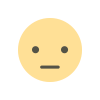
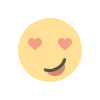


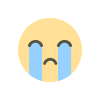
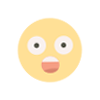













.jpg)
.jpg)