Which Browser is Best for Online Games? A Comprehensive Guide
Wondering which browser is best for online games? Discover the top browsers for gaming in 2023, including Chrome, Firefox, Opera GX, and more. Optimize your gaming experience today!
In the ever-evolving world of online gaming, choosing the right browser can significantly impact your gaming experience. With so many options available, it can be challenging to determine which browser is best for online games. Whether you're a casual gamer or a hardcore enthusiast, the browser you use can affect everything from performance and graphics to latency and compatibility. In this article, we’ll explore the top browsers for online gaming, their features, and why they stand out in the crowded browser market.
Why Does Your Browser Matter for Online Gaming?
Before diving into the best browsers for online gaming, it’s essential to understand why your choice of browser matters. Online games rely heavily on your browser’s ability to handle graphics, process data quickly, and support modern web technologies like HTML5, WebGL, and WebAssembly. A browser that lags or fails to support these technologies can ruin your gaming experience.
Key factors to consider when choosing a browser for online gaming include:
-
Performance: How well the browser handles resource-intensive games.
-
Compatibility: Whether the browser supports the latest gaming technologies.
-
Latency: The speed at which the browser processes and displays game data.
-
Customization: Features like extensions or settings that enhance gaming.
-
Security: Protection against malware or phishing attempts while gaming.
Top Browsers for Online Gaming in 2023
Here’s a breakdown of the best browsers for online gaming, based on performance, features, and user feedback:
1. Google Chrome
Google Chrome is one of the most popular browsers worldwide, and for good reason. It’s fast, reliable, and supports a wide range of online games thanks to its robust support for HTML5 and WebGL. Chrome’s V8 JavaScript engine ensures smooth gameplay, even for graphics-heavy games.
Pros:
-
Excellent performance for web-based games.
-
Supports a vast library of extensions, including gaming tools.
-
Frequent updates ensure compatibility with the latest gaming technologies.
-
Cross-platform syncing for seamless gaming across devices.
Cons:
-
Can be resource-heavy, especially on older devices.
-
High RAM usage may affect multitasking.
Best For: Gamers who want a reliable, all-around browser with excellent compatibility.
2. Mozilla Firefox
Mozilla Firefox is another top contender for online gaming. Known for its speed and privacy features, Firefox also supports advanced web technologies like WebGL and WebAssembly, making it a great choice for gamers. Its lightweight design ensures minimal lag, even during extended gaming sessions.
Pros:
-
Lightweight and fast, ideal for low-end systems.
-
Strong privacy features to protect your data while gaming.
-
Highly customizable with gaming-friendly extensions.
-
Open-source and community-driven.
Cons:
-
Slightly fewer extensions compared to Chrome.
-
Occasional compatibility issues with niche games.
Best For: Gamers who prioritize privacy and performance on lower-end devices.
3. Microsoft Edge
Microsoft Edge, built on the Chromium engine, has become a strong competitor in the browser market. It combines the best of Chrome’s performance with Microsoft’s optimizations for Windows users. Edge is particularly well-suited for online gaming, thanks to its efficient resource management and support for modern web standards.
Pros:
-
Optimized for Windows, offering seamless integration with the OS.
-
Lower RAM usage compared to Chrome.
-
Built-in gaming features like efficiency mode for extended sessions.
-
Supports Chrome extensions.
Cons:
-
Limited customization options compared to Firefox.
-
Less popular among non-Windows users.
Best For: Windows users looking for a fast, efficient browser for gaming.
4. Opera GX
Opera GX is a browser specifically designed for gamers. It comes packed with features tailored to enhance your gaming experience, such as a built-in RAM and CPU limiter, Twitch integration, and a customizable gaming-themed interface.
Pros:
-
Designed specifically for gamers.
-
RAM and CPU limiters optimize system performance.
-
Integrated Twitch and Discord support.
-
Stylish, customizable interface.
Cons:
-
May feel overwhelming for casual users.
-
Limited cross-platform support compared to Chrome or Firefox.
Best For: Hardcore gamers who want a browser tailored to their needs.
5. Brave Browser
Brave is a privacy-focused browser that also delivers excellent performance for online gaming. Built on Chromium, it supports all the latest web technologies while blocking ads and trackers by default. This can lead to faster load times and a smoother gaming experience.
Pros:
-
Blocks ads and trackers, improving performance.
-
Lightweight and fast.
-
Strong privacy features.
-
Supports Chrome extensions.
Cons:
-
Some games may not function properly with ad blockers enabled.
-
Fewer customization options compared to Firefox.
Best For: Gamers who value privacy and ad-free browsing.
Factors to Consider When Choosing a Browser for Online Gaming
When deciding which browser is best for online games, consider the following factors:
-
System Specifications: If you’re using an older device, opt for a lightweight browser like Firefox or Brave. For high-end systems, Chrome or Opera GX may be better choices.
-
Game Compatibility: Ensure the browser supports the games you want to play. browser games Most modern browsers support HTML5 and WebGL, but some niche games may require specific browsers.
-
Latency and Performance: Look for a browser with low latency and high performance to avoid lag during gameplay.
-
Customization: If you want to enhance your gaming experience with extensions or themes, choose a browser with a robust extension library.
-
Security: Online gaming can expose you to security risks, so choose a browser with strong privacy and security features.
Tips to Optimize Your Browser for Online Gaming
Once you’ve chosen the best browser for online games, follow these tips to optimize your gaming experience:
-
Update Your Browser: Always use the latest version to ensure compatibility with modern games.
-
Disable Unnecessary Extensions: Extensions can slow down your browser, so disable those you don’t need while gaming.
-
Clear Cache and Cookies: Regularly clear your browser’s cache and cookies to improve performance.
-
Enable Hardware Acceleration: This feature uses your GPU to enhance graphics performance.
-
Use a Wired Connection: For the best latency, connect your device to the internet via an Ethernet cable instead of Wi-Fi.
Conclusion: Which Browser is Best for Online Games?
The best browser for online games ultimately depends on your specific needs and preferences. Here’s a quick summary to help you decide:
-
Google Chrome: Best for overall performance and compatibility.
-
Mozilla Firefox: Ideal for privacy-conscious gamers with low-end devices.
-
Microsoft Edge: Great for Windows users seeking efficiency.
-
Opera GX: Perfect for hardcore gamers who want a dedicated gaming browser.
-
Brave Browser: Excellent for those who prioritize privacy and ad-free browsing.
No matter which browser you choose, make sure it aligns with your gaming habits and system specifications. By optimizing your browser and keeping it up to date, you can enjoy a seamless and immersive online gaming experience. Happy gaming!
What's Your Reaction?

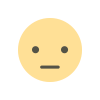
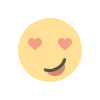


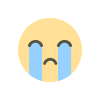
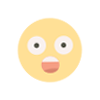












.jpg)
.jpg)
