Unlocking UI Secrets Use HTML’s <details> Element for Streamlined Accordions
Discover the power of HTML's element to create streamlined and user-friendly accordions. Learn how to simplify your UI design with this versatile HTML feature.

In the evolving world of web development, accessibility and simplicity are top priorities when designing user interfaces. Accordions—those useful collapsible sections commonly seen in FAQ pages, settings panels, and content-heavy sites—have long been a favorite tool to organize information efficiently. Traditionally, developers relied on JavaScript to build these collapsible sections, but modern HTML is offering simpler, more native ways to implement them. One such advancement is the
Accordions are UI patterns that allow users to expand and collapse sections of content. They are used to present content in a compact, accessible manner while avoiding information overload. Traditionally, accordions are built using custom JavaScript, but HTML is evolving to reduce reliance on external scripts, providing more native solutions.
The
This native HTML solution has long been appreciated for its simplicity. However, when building complex UI patterns, such as accordions, developers often need more functionality, such as exclusive behaviors—ensuring only one section is expanded at a time.
Exclusive accordions, also known as "single-open" accordions, are commonly used to improve user experience by automatically closing previously opened sections when a new one is clicked. Before recent updates, creating these exclusive behaviors required JavaScript.
For example, to build an exclusive accordion system, a developer might write custom JavaScript to track the state of each section, listen for clicks, and dynamically collapse or expand the appropriate content. This approach, while effective, added complexity and increased maintenance burdens.
Here’s a simplified example of JavaScript managing exclusive accordions:
While this solution works, it's clear that there’s a need for a simpler, more standardized method that doesn’t require writing or maintaining custom scripts.
The recent introduction of the
With the
Simplicity: The
Performance: By leveraging native HTML elements, pages load faster and are less resource-intensive. There’s no need for additional JavaScript libraries or code execution that could slow down performance.
Accessibility: Native HTML elements generally come with built-in accessibility features. The
Maintainability: By minimizing the use of custom JavaScript, the code becomes easier to maintain. Future developers or maintainers of a project can easily understand the functionality by examining the HTML structure, rather than having to decipher custom scripts.
Cross-Browser Support: As the
The
These styles ensure that the accordion fits seamlessly into your website's design while retaining full control over the appearance and user experience.
Exclusive accordions built with the
FAQ Pages: Organize questions and answers efficiently, allowing users to expand one answer at a time.
Settings Panels: Provide users with grouped settings where only one category is expanded at any time to reduce clutter.
Collapsible Menus: Create hierarchical menus that display one section at a time, improving the clarity of navigation.
Content Toggles: Use the
The introduction of features like the
The
As more browsers support these native HTML features, developers should embrace them to create more sustainable, accessible, and efficient web experiences. By reducing the reliance on external scripts and embracing native elements like
Using
element, combined with the new name attribute, can streamline accordion creation while improving accessibility and reducing complexity.
What Are Accordions?
The
Element
element, it offers a simple way to present hidden content that can be revealed on demand. When a user clicks the summary, the content within the tag expands. If clicked again, the content collapses.
Basic Syntax:
<details> <summary>Click to expandsummary> <p>This is the hidden content revealed by clicking on the summary.p> details>The Challenge Exclusive Accordions
const accordions = document.querySelectorAll('.accordion'); accordions.forEach(accordion => { accordion.addEventListener('click', function () { accordions.forEach(a => a !== this && a.classList.remove('active')); this.classList.toggle('active'); }); });HTML’s Solution The
name Attribute for name attribute to the
name attribute allows grouping multiple elements, ensuring that only one of them can be open at a time—thus creating the exclusive behavior developers need.
Example:
<details name="accordion"> <summary>Section 1summary> <p>Content for section 1.p> details> <details name="accordion"> <summary>Section 2summary> <p>Content for section 2.p> details> <details name="accordion"> <summary>Section 3summary> <p>Content for section 3.p> details>name attribute, as soon as one
element in the same group will automatically close, delivering the desired exclusive accordion functionality—without needing JavaScript. This feature, available in modern browsers, simplifies the development process while enhancing performance and maintainability.
Benefits of Using
and name Attribute
elements are intuitive and easy to implement. Developers don’t need to write complex JavaScript to handle open/close behaviors.
Styling the
Element
Example:
details { border: 1px solid #ccc; padding: 10px; margin-bottom: 5px; } summary { font-weight: bold; cursor: pointer; } details[open] { background-color: #f0f0f0; }Real-World Applications of Exclusive Accordions
Future of Native HTML Elements
name attribute for
name attribute, represents a significant step forward in simplifying the development of exclusive accordions. No longer do developers need to rely on custom JavaScript to achieve the desired behavior of collapsible sections. This HTML-based solution enhances accessibility, reduces complexity, and offers a performance-optimized alternative for building interactive user interfaces.
What's Your Reaction?

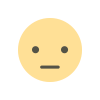
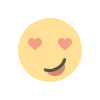


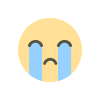
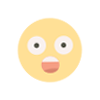










.jpg)
.jpg)