- Browser extension for quick post creation
Buffer stands out for its simplicity and ease of use. It’s a great choice for those who are new to social media management or prefer a streamlined tool without too many advanced features.
4. Later
Later is a visual social media management tool designed with content creators in mind. It’s particularly useful for Instagram, offering drag-and-drop functionality to schedule posts and plan your feed visually.
Key Features:
- Drag-and-drop visual planner
- Instagram feed preview
- Post scheduling for Instagram, Facebook, Twitter, and Pinterest
- Hashtag suggestions
- Analytics to track engagement and growth
Later is ideal for businesses or individuals who prioritize visual content, particularly those with a strong presence on Instagram or Pinterest.
5. Agorapulse
Agorapulse is a versatile social media management tool that offers robust features for scheduling, monitoring, and reporting across multiple social media platforms. It’s designed for businesses of all sizes, offering a balance between ease of use and powerful capabilities.
Key Features:
- Unified inbox for all social interactions
- Post scheduling and content publishing
- Advanced analytics and reporting
- Social listening tools for brand monitoring
- Team collaboration features
Agorapulse’s all-in-one solution makes it a great option for teams that need to manage several social media accounts and track performance comprehensively.
6. CoSchedule
CoSchedule is more than just a social media management tool; it’s a complete marketing management solution. It includes a marketing calendar, project management features, and social media scheduling, making it a powerful tool for marketing teams.
Key Features:
- Marketing calendar for content planning
- Social media post scheduling
- Project management tools for collaboration
- Integration with marketing platforms like WordPress and HubSpot
- Analytics to track performance and ROI
CoSchedule is perfect for marketing teams that need to manage both their social media and broader marketing efforts in one centralized platform.
7. Sendible
Sendible is a social media management platform built for agencies and small businesses. It provides tools for managing multiple social media accounts, reporting on performance, and engaging with audiences across all platforms.
Key Features:
- Customizable dashboards
- Multi-platform scheduling and publishing
- Advanced analytics and reporting
- Social listening for brand monitoring
- Collaboration tools for team management
Sendible’s focus on customization and its robust feature set make it a popular choice for agencies that manage social media for multiple clients.
8. Zoho Social
Zoho Social is part of the Zoho suite of business tools and is designed for small to medium-sized businesses. It allows businesses to manage social media accounts, schedule posts, and track performance from one platform.
Key Features:
- Social media post scheduling
- Performance tracking with analytics
- Unified inbox for all social interactions
- Social listening for brand monitoring
- Integration with Zoho CRM
Zoho Social is ideal for businesses already using other Zoho tools, as it integrates seamlessly with the broader Zoho ecosystem.
9. SocialPilot
SocialPilot is a cost-effective social media management tool that provides scheduling, analytics, and content curation features. It’s a great choice for small businesses and agencies looking for an affordable option with powerful features.
Key Features:
- Bulk post scheduling
- In-depth analytics and reporting
- Social inbox for managing interactions
- Content curation and suggestions
- Collaboration tools for teams
SocialPilot’s affordability and feature set make it a strong option for businesses or agencies with a tight budget but still need robust social media management capabilities.
10. Loomly
Loomly is a user-friendly social media management platform designed for content creators and marketing teams. It helps businesses plan, create, and schedule content while providing collaboration tools for teams.
Key Features:
- Content planning and post scheduling
- Post optimization tips for each platform
- Collaboration tools for teams
- Calendar view for content planning
- Performance analytics
Loomly’s simple interface and collaboration features make it a great choice for businesses that need an easy-to-use tool for managing social media content creation and scheduling.
Benefits of Using Social Media Management Tools
Using social media management tools offers several benefits for businesses and marketers. Here are some key advantages:
1. Time-Saving
One of the biggest benefits of social media management tools is the time they save. Instead of manually posting to each platform, these tools allow you to schedule content in advance, manage multiple accounts, and automate various tasks.
2. Improved Consistency
Consistency is key to maintaining a strong social media presence. With scheduling features, these tools ensure your posts go out regularly, keeping your audience engaged without requiring constant manual input.
3. Better Insights and Analytics
These tools provide in-depth analytics that help you understand what’s working and what’s not. You can track engagement, reach, and conversions to optimize your content strategy.
4. Streamlined Team Collaboration
For businesses with multiple team members managing social media, these tools offer collaboration features that allow teams to work together more effectively, review posts, and ensure consistency in messaging.
5. Enhanced Engagement
Many social media management tools come with features that help you manage interactions with your audience, such as unified inboxes or automated responses. This ensures you can respond quickly to messages and comments, boosting engagement.
How to Choose the Right Social Media Management Tool
With so many social media management tools available, it can be challenging to choose the right one for your business. Here are some key factors to consider:
1. Your Business Needs
Think about what you need from a social media management tool. Are you primarily looking for scheduling features, or do you need detailed analytics and reporting? Understanding your priorities will help you narrow down your options.
2. Platform Support
Ensure the tool you choose supports all the social media platforms your business uses. Some tools are better suited for specific platforms, so check if they align with your needs.
3. Team Collaboration Features
If you have a team managing social media, look for tools that offer collaboration features such as content approvals, team roles, and shared calendars.
4. Budget
Social media management tools come in a wide range of prices. Be sure to consider your budget and choose a tool that offers the best value for your money without compromising on essential features.
5. Analytics Capabilities
If tracking the performance of your social media campaigns is important, choose a tool that provides robust analytics and reporting features. This will help you make data-driven decisions to optimize your social media strategy.
In 2024, social media management tools have become essential for businesses looking to streamline their efforts, maintain a consistent presence, and gain valuable insights into their social media performance. Whether you’re a small business, an agency, or a large corporation, there’s a social media management tool out there to fit your needs.
Frequently Asked Questions (FAQ) About Social Media Management Tools
1. What is a social media management tool?
A social media management tool is a software platform designed to help businesses and individuals manage their social media presence more effectively. These tools typically offer features such as scheduling posts, analyzing performance, managing interactions, and monitoring social media channels from one centralized platform.
2. Why should I use a social media management tool?
Using a social media management tool can save you time by allowing you to schedule posts in advance, manage multiple social media accounts from one place, and automate routine tasks. These tools also provide valuable insights through analytics and reporting, helping you track performance, engage with your audience, and optimize your social media strategy.
3. What are some key features to look for in a social media management tool?
When choosing a social media management tool, consider the following key features:
- Content Scheduling: Ability to plan and schedule posts across multiple platforms.
- Analytics and Reporting: Tools for tracking engagement, reach, and performance metrics.
- Social Listening: Features to monitor conversations and mentions related to your brand or industry.
- Collaboration Tools: Options for team collaboration and content approval.
- Multi-Platform Management: Support for managing various social media accounts from a single dashboard.
- Content Creation Tools: Built-in tools for designing and creating content.
- Automated Responses: Options for setting up automatic replies to common queries.
4. How do I choose the right social media management tool for my business?
To choose the right tool, consider the following factors:
- Your Business Needs: Identify the specific features you require, such as scheduling, analytics, or content creation.
- Platform Support: Ensure the tool supports all the social media platforms you use.
- Team Collaboration Features: If you have a team, look for tools that facilitate collaboration and content management.
- Budget: Evaluate the cost and choose a tool that offers the best value for your needs.
- Analytics Capabilities: Choose a tool with robust analytics to track and improve your social media performance.
5. Can social media management tools help with content creation?
Yes, many social media management tools offer content creation features such as built-in design tools, templates, and content suggestions. These features can help you create visually appealing posts and streamline the content creation process.
6. Are social media management tools suitable for all types of businesses?
Social media management tools are suitable for businesses of all sizes, from small startups to large corporations. They can be particularly beneficial for businesses that manage multiple social media accounts, need to track performance, or have teams working on social media strategies.
7. How do social media management tools improve engagement with my audience?
Social media management tools can enhance engagement by allowing you to respond to comments and messages more efficiently through unified inboxes, automate responses to common inquiries, and monitor social conversations for timely interactions. Additionally, the analytics provided by these tools help you understand what content resonates with your audience, allowing you to tailor your posts accordingly.
8. Are there any free social media management tools available?
Yes, several social media management tools offer free plans with basic features. These free plans are typically suitable for individuals or small businesses with minimal needs. Examples include Buffer and Hootsuite, which offer limited functionality in their free versions. For more advanced features, paid plans are often required.
9. How do social media management tools handle multiple accounts?
Social media management tools allow you to connect and manage multiple social media accounts from a single dashboard. This feature enables you to schedule posts, monitor interactions, and track performance across various platforms without needing to log into each account separately.
10. Can social media management tools help with social media advertising?
While some social media management tools offer basic ad management features, such as scheduling and tracking ads, more advanced advertising capabilities are typically available through the social media platforms themselves or specialized ad management tools. Check if the tool you’re considering offers ad management features or integrates with ad platforms for a seamless experience.

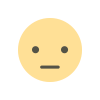
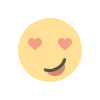


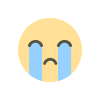
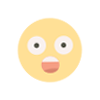











.jpg)
.jpg)