Advanced Tips for Maximizing ChatGPT Plugins
1. Custom Plugin Development
For users with specific needs that existing plugins can't address, developing a custom plugin might be the best solution. Here’s a brief overview of how to approach custom plugin development:
- Identify Requirements: Clearly define the functionality and features you need.
- Develop the Plugin: Use programming languages and tools compatible with ChatGPT’s API. Typically, this involves using Python or JavaScript.
- Test Thoroughly: Ensure the custom plugin integrates smoothly with ChatGPT and meets your performance expectations.
- Document and Maintain: Create comprehensive documentation for future reference and maintain the plugin regularly.
2. Integration with AI Tools
Leveraging other AI tools alongside ChatGPT can further enhance its capabilities. Consider integrating with:
- Natural Language Processing (NLP) Tools: Enhance language understanding and processing.
- Machine Learning Platforms: Combine ChatGPT’s abilities with machine learning models for more complex analyses.
- Data Visualization Tools: Use these tools to present extracted data or insights generated by ChatGPT in a more accessible format.
3. Leveraging Analytics
Analytics can provide valuable insights into how ChatGPT plugins are performing. Implement the following strategies:
- Monitor Usage Metrics: Track how often plugins are used and their impact on overall system performance.
- Analyze User Interactions: Understand how users are interacting with ChatGPT through plugins and adjust accordingly.
- Optimize Based on Data: Use analytics data to tweak settings and improve the performance and effectiveness of plugins.
Troubleshooting Common Issues
Even with the best plugins, issues can arise. Here are some common problems and their solutions:
1. Plugin Compatibility Issues
Symptoms: Plugins may not work as expected or cause conflicts with other plugins.
Solutions:
- Update Plugins: Ensure that all plugins are up-to-date.
- Check Dependencies: Verify that all required dependencies are correctly installed.
- Contact Support: If issues persist, reach out to the plugin developer or support team for assistance.
2. Performance Degradation
Symptoms: Slower response times or decreased performance after plugin installation.
Solutions:
- Monitor Resource Usage: Check if the plugin is consuming excessive resources.
- Optimize Settings: Adjust plugin settings to balance performance and functionality.
- Review Code: If using a custom plugin, review the code for inefficiencies or errors.
3. Security Concerns
Symptoms: Suspicious activity or breaches in data security.
Solutions:
- Review Permissions: Ensure plugins only have the permissions they need.
- Update Regularly: Keep all software, including plugins, updated to the latest security standards.
- Use Encryption: Protect sensitive data with encryption where possible.
Future Trends in ChatGPT Plugins
As AI technology continues to advance, the landscape of ChatGPT plugins is likely to evolve. Here are some trends to watch for:
1. Increased Customization
Trend: More plugins will offer customization options, allowing users to tailor functionalities to specific needs more precisely.
Impact: Users will have greater control over how ChatGPT interacts and integrates with their systems.
2. Enhanced AI Capabilities
Trend: Plugins will leverage advancements in AI to provide more sophisticated functionalities, such as improved natural language understanding and predictive analytics.
Impact: ChatGPT will become more adept at handling complex queries and providing actionable insights.
3. Seamless Integration with Emerging Technologies
Trend: Plugins will increasingly integrate with emerging technologies like blockchain, augmented reality (AR), and virtual reality (VR).
Impact: This will expand the potential applications of ChatGPT, making it a more versatile tool in various industries.
ChatGPT plugins are powerful tools that can greatly enhance the functionality and versatility of the ChatGPT model. By understanding the available plugins, following best practices for installation and usage, and staying informed about future trends, you can fully leverage these tools to optimize your AI experience. Whether you’re automating tasks, extracting valuable data, or enriching content, the right plugins can transform your ChatGPT interactions and drive significant improvements in productivity and effectiveness.
Feel free to explore and experiment with different plugins to find the best solutions for your needs. With the continuous evolution of AI and plugin capabilities, staying updated and proactive will ensure you get the most out of your ChatGPT experience.

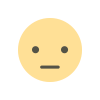
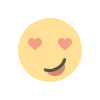


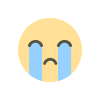
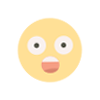


.jpg)









.jpg)