The Role of Print Servers in IT Hardware and Networking
Discover how print servers streamline printing processes, enhance networking efficiency, and support IT hardware infrastructure in business environments.

In today’s fast-paced digital world, businesses require streamlined solutions for their IT infrastructure. A print server is a crucial piece of IT hardware that optimizes network printing processes, ensuring seamless communication between computers and printers. Whether for a small office or an enterprise-level organization, computer hardware solutions like print servers play a significant role in maintaining an efficient printing environment.
What is a Print Server?
A print server is a dedicated device or software application that manages print requests from multiple computers within a networking setup. Instead of connecting each computer individually to a printer, a print server acts as a central hub that receives and directs print jobs to the appropriate printer. This not only reduces the burden on individual workstations but also enhances the overall efficiency of an office's IT infrastructure.
Print servers can be hardware-based (a separate device) or software-based (installed on an existing server). Both types serve the same purpose—centralizing print management and improving workflow.
Why Businesses Need Print Servers
Businesses, educational institutions, and other organizations benefit from using print servers in several ways. Here are the top reasons why implementing a print server is a smart investment:
1. Efficient Print Job Management
Without a print server, managing multiple printers can be chaotic, leading to inefficiencies in printing processes. A print server helps organize and queue print jobs effectively, preventing errors and ensuring proper allocation of resources.
2. Reduced IT Workload
IT teams often spend a significant amount of time troubleshooting printing issues. With a print server, centralized management reduces the number of technical problems, allowing IT professionals to focus on more critical tasks related to IT hardware and computer hardware maintenance.
3. Enhanced Security in Network Printing
Data security is a major concern in today’s digital age. Print servers can be configured with authentication and encryption features, preventing unauthorized access to sensitive print jobs. This is particularly crucial in industries that handle confidential information, such as healthcare, finance, and legal sectors.
4. Cost Savings and Resource Optimization
By implementing a print server, businesses can track and control printing usage. This helps in reducing unnecessary prints, lowering paper and ink costs, and optimizing the usage of printers. Over time, this leads to significant savings in office expenses.
5. Remote Printing Capabilities
With the rise of remote and hybrid work models, businesses need solutions that support printing from multiple locations. Cloud-based print servers allow employees to send print jobs from any location, ensuring smooth operations even in remote work environments.
Types of Print Servers
Print servers come in different forms, each catering to various business needs. Here’s a breakdown of the most common types:
1. Wired Print Servers
These print servers connect directly to the office network using Ethernet cables. They offer reliable and high-speed printing, making them ideal for enterprises with large-scale printing needs.
2. Wireless Print Servers
Wireless print servers eliminate the need for physical connections by enabling printing over Wi-Fi. These are particularly useful in offices where mobility and flexibility are key factors.
3. USB Print Servers
USB print servers allow users to connect a standard USB printer to a network. This is an affordable solution for small businesses looking to enhance their printing capabilities without investing in expensive network printers.
4. Cloud-Based Print Servers
Cloud print servers provide remote printing capabilities, making them perfect for businesses with distributed teams. They integrate with cloud storage services, ensuring smooth access to print jobs from any location.
How to Choose the Right Print Server for Your Business
Selecting the right print server depends on your organization’s specific needs. Consider these factors before making a decision:
1. Network Size and Infrastructure
For larger enterprises with multiple departments, a wired or cloud-based print server might be the best option. Small businesses may find USB or wireless print servers more suitable.
2. Printer Compatibility
Ensure the print server you choose is compatible with your existing printers and computer hardware setup. Some print servers only support specific printer models or brands.
3. Security Features
If your organization handles sensitive information, look for print servers with advanced security features such as encryption, user authentication, and access control.
4. Scalability
Businesses grow over time, and your print server should be able to scale with your needs. Opt for a solution that can accommodate additional printers and users as your company expands.
5. Budget Considerations
While cost shouldn’t be the only deciding factor, it’s important to balance features with affordability. Investing in a quality print server can lead to long-term savings by optimizing resource utilization.
Future Trends in Print Server Technology
As technology continues to evolve, print servers are becoming more advanced, integrating with cloud computing, artificial intelligence, and automation tools. Here are some emerging trends in print server technology:
1. AI-Powered Print Management
Artificial Intelligence (AI) is being incorporated into print servers to predict maintenance needs, reduce downtime, and optimize printing efficiency.
2. Cloud Integration and Mobile Printing
With businesses moving towards cloud computing, print servers are integrating with cloud storage platforms, enabling seamless remote printing from mobile devices.
3. Sustainability Initiatives
Modern print servers are designed with energy-efficient features and resource tracking tools that help businesses reduce their carbon footprint by minimizing waste.
Conclusion
Print servers are an essential component of a well-structured IT hardware and networking ecosystem. They streamline printing operations, enhance security, and contribute to overall business efficiency. Whether you run a small business or a large enterprise, investing in a print server is a smart move that ensures smooth and cost-effective printing processes.
As businesses continue to embrace digital transformation, adopting the right computer hardware solutions, including print servers, will be critical for success. By staying ahead of technological trends, organizations can optimize their operations and maintain a competitive edge in the industry.
What's Your Reaction?

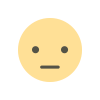
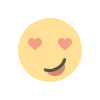


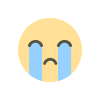
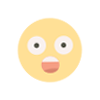











.jpg)
.jpg)