Advanced Optimization Techniques
For those looking to go beyond the basics, several advanced techniques can further enhance your WordPress site’s speed. These methods involve deeper technical optimizations and may require a more thorough understanding of web development principles.
Implementing Critical CSS
Critical CSS involves identifying and inline essential CSS needed to render the above-the-fold content of your page. By doing this, you can reduce the number of critical CSS files that need to be loaded initially, which speeds up the rendering of the visible part of your page. Tools like Critical or plugins like WP Rocket can help automate this process.
Utilizing HTTP/2
HTTP/2 is a major revision of the HTTP network protocol, designed to improve the speed and efficiency of web communications. It allows for multiplexing, where multiple requests and responses can be sent simultaneously over a single connection. Ensure your server supports HTTP/2 and that your site is configured to take advantage of its features.
Prefetching and Preloading Resources
Prefetching and preloading are techniques used to anticipate user needs and load resources before they are requested. Prefetching allows browsers to download resources that might be needed soon, while preloading ensures that critical resources are loaded earlier in the page load process. Implement these techniques using HTML link tags like <link rel="preload"> or <link rel="dns-prefetch">.
Database Indexing
Indexing is a way of optimizing your database queries to improve performance. By creating indexes on frequently queried columns, you can speed up data retrieval operations. Use tools like phpMyAdmin or MySQL Workbench to manage database indexes effectively. However, be cautious with indexing, as excessive or improper indexing can negatively impact performance.
Asynchronous Loading for JavaScript
JavaScript files can often block the rendering of your page, causing delays. Implementing asynchronous loading for non-critical JavaScript files ensures that they are loaded in parallel with other resources, reducing their impact on the page load time. Use the async or defer attributes in your script tags to control how JavaScript is loaded.
Server-Side Optimization
For sites with high traffic or complex requirements, server-side optimizations can make a significant difference. Consider the following
- Upgrade PHP Version Using the latest stable version of PHP can improve performance, as newer versions come with optimizations and better resource management.
- Optimize Apache/Nginx Configuration Fine-tuning your web server’s configuration can enhance performance. For Apache, you might enable mod_expires and mod_deflate. For Nginx, consider optimizing buffer sizes and enabling gzip compression.
- Use FastCGI FastCGI can improve PHP performance by keeping the PHP process alive between requests.
Monitoring and Troubleshooting
Regularly monitoring your site’s performance helps identify issues and areas for improvement. Utilize tools like New Relic or Query Monitor for in-depth performance analysis. These tools can provide insights into slow queries, server bottlenecks, and other performance issues that need addressing.
Keeping Abreast of New Technologies
The web development landscape is continuously evolving, with new technologies and best practices emerging regularly. Stay updated on the latest advancements in web performance optimization by following industry blogs, attending webinars, and participating in online communities. Adopting new technologies and techniques can provide additional opportunities for improving site speed.
Case Studies and Examples
To illustrate the impact of these optimization strategies, here are a few case studies showcasing significant improvements in site speed
Case Study 1 E-Commerce Site Performance Boost
An e-commerce site implemented several optimization techniques, including image compression, server-side caching, and a CDN. As a result, their page load times decreased from 6 seconds to 2 seconds, leading to a 30% increase in conversions and a 20% reduction in bounce rates.
Case Study 2 Blog Site Speed Enhancement
A blog site optimized its performance by minifying CSS and JavaScript files, enabling GZIP compression, and implementing lazy loading for images. These changes reduced the site’s load time from 4 seconds to 1.5 seconds, improving user engagement and search engine rankings.
Optimizing the speed of your WordPress site is a multifaceted process that involves a combination of basic and advanced techniques. By focusing on key areas such as hosting, caching, image optimization, file minification, and server configuration, you can achieve significant improvements in your site's performance. Regular monitoring, database maintenance, and staying updated with new technologies will ensure that your site remains fast and efficient.
Implementing these strategies not only enhances user experience but also contributes to better search engine rankings, higher engagement, and increased conversions. With a commitment to continuous optimization and a proactive approach to performance management, you can maintain a competitive edge in the digital landscape.

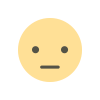
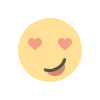


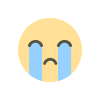
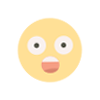











.jpg)
.jpg)