Improve Your CTR Using Google Analytics Metrics
Learn how to improve your Click Through Rate in Google Analytics with actionable insights and strategies to boost your content marketing campaign.

In the world of digital marketing, improving your Click Through Rate in Google Analytics is crucial to ensuring that your content reaches its full potential. Google Analytics is one of the best tools for tracking and optimizing CTR. This guide will walk you through using Google Analytics metrics to improve your CTR, enhance user engagement, and drive more conversions.
What is Click-Through Rate (CTR)?
Click Through Rate (CTR) is a key performance indicator (KPI) that shows the percentage of people who clicked on a link compared to the total number of people who viewed that link. Whether you’re running ads, sharing blog posts, or using emails for outreach, your CTR gives you valuable insights into how effective your content is at engaging users.
How to Calculate CTR
CTR is calculated using this simple formula:
CTR = (Total Clicks / Total Impressions) x 100
For example, if you had 1000 impressions and 50 clicks, your CTR would be 5%.
The Importance of CTR in Google Analytics
CTR serves as a gauge of how successful your efforts are in driving user interaction. By monitoring this metric in Google Analytics, you can identify which content, campaigns, or ads are performing well, and which ones need improvement.
Benefits of Tracking CTR in Google Analytics
Tracking your Google Analytics CTR can help with:
- Identifying High-Performing Content: Quickly recognize which blog posts or landing pages are getting the most clicks.
- Improving SEO Strategies: By optimizing pages with low CTRs, you can improve their visibility and ranking on search engines.
- Maximizing ROI: For PPC campaigns, monitoring CTR helps ensure that you are investing in ads that drive results.
How to Use Google Analytics to Improve CTR
Google Analytics provides a wealth of data that can be harnessed to improve your CTR. Below are several strategies to get you started.
1. Monitor Key Metrics and Reports
Google Analytics offers several reports that are invaluable when it comes to tracking and improving CTR:
- Acquisition Report: Under the “Acquisition” section, you can view data about your organic traffic, paid campaigns, and referral traffic. This report shows how your visitors arrived at your site and which channels have the highest CTR.
- Behavior Report: This report helps you track how users interact with your site, including which pages they click on the most. High engagement with certain pages often correlates to a higher CTR.
2. Optimize Your Content for Search
By optimizing the content that leads to higher CTR, you ensure that your website attracts users who are more likely to click on links. Use the following tips:
- Engaging Titles and Meta Descriptions: Write compelling titles and meta descriptions that include your primary keywords, such as "Click Through Rate in Google Analytics."
- Clear Call to Actions (CTAs): Ensure that your CTAs stand out and encourage users to click through. Position them prominently and make sure they are action-oriented.
3. Segment Your Traffic
Google Analytics allows you to segment traffic based on various factors like location, device, or demographics. By analysing specific segments, you can identify patterns in your CTR and find opportunities for improvement.
4. Improve User Experience (UX)
The better the user experience on your site, the higher the likelihood of increasing CTR. Key factors include:
- Fast Load Time: Users are less likely to click on links if your website is slow to load. Google Analytics can help you monitor load times and optimise accordingly.
- Mobile Optimisation: A large portion of web traffic comes from mobile devices. Ensure your website is mobile-friendly to increase CTR on these devices.
A/B Testing to Improve CTR
A/B testing is one of the best ways to optimize your CTR. By testing different versions of a webpage, email, or ad, you can see which one performs better. Google Analytics can track the performance of A/B tests, so you can make data-driven decisions.
1. Test Headlines and CTAs
Experiment with different headlines and call-to-action buttons to find the best-performing combinations.
2. Analyze Ad Copy
For paid ads, tweak the ad copy and design based on your CTR data. You can use Google Analytics to track performance and adjust strategies accordingly.
Analyzing Google Analytics CTR for PPC Campaigns
For paid campaigns, Google Analytics CTR can help ensure your ads are working effectively. By analyzing which ads drive the most clicks, you can allocate your budget to the highest-performing campaigns. Look for these patterns in your paid ads:
- Ad Positioning: Ads in top positions tend to get higher CTR. Adjust bidding strategies to place your ads in optimal positions.
- Audience Targeting: Refine your audience targeting to ensure that your ads reach the right people, resulting in higher CTR.
Conclusion
Incorporating Google Analytics metrics into your strategy can significantly improve your CTR, which ultimately boosts your website’s performance and success. Whether you’re refining SEO, analyzing paid campaigns, or improving user experience, focusing on CTR will give you the insights you need to make data-driven decisions.
By consistently monitoring your Google Analytics CTR, you can stay ahead of the competition and ensure that your content marketing campaign is optimized for maximum results.
FAQs
What is a good CTR in Google Analytics?
A good CTR in Google Analytics depends on your industry, content type, and goals. Generally, a CTR of 1-2% is considered average, but higher CTRs may be achieved with targeted content and effective marketing strategies.
How can I improve my CTR in Google Analytics?
Improving CTR can be achieved by optimizing your content with engaging titles, clear CTAs, mobile optimization, and A/B testing. Regular monitoring in Google Analytics helps identify areas of improvement.
Does CTR affect SEO?
Yes, CTR does influence SEO. Pages with higher CTRs are often seen as more relevant by search engines, which can improve their rankings over time.
How can I track CTR for paid ads in Google Analytics?
You can track the CTR of your paid ads in Google Analytics through the Acquisition > Google Ads > Campaigns report. This provides detailed insights into the performance of your PPC campaigns.
What's Your Reaction?

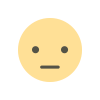
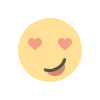


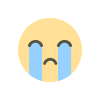
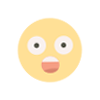











.jpg)
.jpg)