Case Study: Diagnosing a Failing Motherboard with Software
Learn how Phone Clinix and phone diagnostic software can help diagnose a failing motherboard and save time and money on smartphone repairs.

In the realm of smartphones, the motherboard is the heart of the device, connecting all the components that make the phone functional. When it fails, the consequences can be dire, leading to a non-operational device that’s hard to fix without professional intervention. Traditionally, diagnosing motherboard issues required extensive physical examination and diagnostic equipment. However, with the rise of modern phone diagnostic software, users now have the ability to detect motherboard problems without needing to visit a repair center. In this case study, we will explore how Phone Clinix and its advanced diagnostic tools helped identify and diagnose a failing motherboard, showcasing the power of software-driven diagnostics.
Introduction to Motherboard Issues in Smartphones
The motherboard of a smartphone is the central circuit board that contains the CPU, memory, and other essential components. It is responsible for ensuring the proper operation of the device by managing data flow between various parts of the phone. When the motherboard begins to fail, it can manifest in various ways:
-
Unresponsive touchscreen: The phone may fail to respond to touch input.
-
Random shutdowns: The device may power off unexpectedly without any warning.
-
Overheating: The phone may become excessively hot due to malfunctioning components on the motherboard.
-
Failed hardware components: Issues with other parts, like the camera or sensors, may appear due to motherboard failure.
Traditionally, identifying such motherboard issues involved opening up the device and visually inspecting it, often with specialized equipment. However, with the introduction of phone diagnostic software like Phone Clinix, users now have a convenient, non-invasive way to diagnose motherboard problems and make informed decisions about repair.
The Power of Diagnostic Software in Detecting Hardware Failures
Modern phone diagnostic software is equipped to detect both software and hardware issues, providing detailed insights into the health of a smartphone. For issues related to the motherboard, the software can perform a series of tests to analyze the performance of key components and assess whether there are underlying problems with the motherboard.
Phone Clinix is an advanced diagnostic tool designed to run a wide range of tests that can help users identify failing hardware components, including the motherboard. The software can check the device's CPU, memory, sensors, and other critical components, alerting users to any discrepancies or failures. Here's how Phone Clinix works and how it helped diagnose a failing motherboard in our case study.
The Case Study: Diagnosing a Failing Motherboard
The Scenario
Our case study involves a customer who brought in their smartphone, which had been experiencing a series of troubling symptoms. The device was a high-end Android phone, and the user reported the following issues:
-
Frequent random shutdowns
-
Overheating despite low usage
-
Unresponsive touchscreen at times
-
Inconsistent camera functionality
Given that the user had tried troubleshooting basic software issues by performing resets and updating the software, it was clear that the problem likely lay with the phone’s hardware—specifically, the motherboard.
Step 1: Initial Assessment and Use of Diagnostic Software
The technician began by using Phone Clinix to run a full diagnostic on the phone. The software was connected to the device, and several key tests were initiated to assess the health of the hardware.
First, Phone Clinix performed a battery health check to rule out any issues related to power. The results indicated that the battery was in good condition, with no significant wear or degradation, so it was unlikely that the issue was related to power supply.
Next, the technician used the software to run a test on the device's CPU and memory. This test monitors the processing speed and checks whether the CPU is functioning properly under load. The results revealed that the CPU was performing below optimal levels, which could indicate an issue with the motherboard's chipset or internal connections.
Step 2: Identifying the Overheating Problem
The next key test was aimed at identifying the overheating issue. The phone was subjected to a series of stress tests, pushing the CPU to simulate high usage and check for temperature spikes. During the test, the phone's temperature rapidly increased to unsafe levels, even though the user had reported very little usage.
Phone Clinix's software highlighted that the internal sensors were not functioning correctly, providing strong evidence that the motherboard’s power distribution unit might be failing. This unit is crucial for controlling the temperature of the phone’s components, and its failure often results in overheating problems.
Step 3: Analyzing the Unresponsive Touchscreen
To further investigate the issues with the touchscreen, the technician used Phone Clinix to test the responsiveness of the display. The app performed a grid test to assess whether the touchscreen was registering touch input properly. The results indicated several areas on the screen where touch was not detected, which is a classic symptom of a motherboard failure affecting the touch controller.
The technician speculated that a damaged connection or a malfunctioning component on the motherboard could be responsible for these inconsistent results.
Step 4: Evaluating Camera and Other Sensors
As part of the comprehensive diagnostics, the software tested the camera and other sensors (like the gyroscope and accelerometer). The camera was found to be intermittently failing, which suggested an issue with the motherboard's camera interface circuits.
Step 5: The Final Diagnosis
After completing all the tests, Phone Clinix provided a detailed diagnostic report that highlighted multiple issues. The most concerning finding was the malfunctioning CPU and temperature sensors, both of which pointed to a failure within the motherboard. The overheating and touchscreen problems were also strongly correlated with motherboard issues, further confirming the diagnosis.
Based on the diagnostic results, the technician recommended that the motherboard be replaced. This would require professional repair, as replacing a motherboard is a complex and costly procedure. However, the diagnostic results from Phone Clinix gave the user a clear understanding of what was wrong and what needed to be done to fix the phone.
How Phone Clinix Helped in the Diagnosis
Phone Clinix proved to be an invaluable tool in diagnosing the motherboard failure. Without the software, it would have been challenging to pinpoint the issue with the motherboard and differentiate it from other hardware or software-related problems. The ability to test the device’s CPU, memory, sensors, and temperature made it easy to identify the root cause of the symptoms.
Phone Clinix also provided a detailed diagnostic report that helped the technician explain the problem to the customer in simple terms. The report showed exactly where the device was failing and why it was likely caused by the motherboard. This transparency gave the customer confidence that they were getting an accurate diagnosis and set the stage for making an informed decision about repair.
The Benefits of Using Diagnostic Software for Hardware Failures
The case study illustrates the significant benefits of using diagnostic software like Phone Clinix for identifying hardware failures, especially when it comes to complex issues like a failing motherboard. Here are some key advantages of using phone diagnostic software:
1. Non-Invasive Testing
Unlike traditional methods of diagnosing hardware issues, diagnostic software allows users to test their devices without opening them up or causing any physical damage. This non-invasive approach makes it ideal for those who want to avoid voiding warranties or causing further damage.
2. Quick and Efficient Diagnosis
Diagnostic software can run comprehensive tests in a short amount of time, providing immediate insights into the health of the device. This helps technicians and users make quicker decisions about repairs and avoid unnecessary delays.
3. Cost-Effective
Instead of taking your phone to a repair center for an initial diagnosis, using phone diagnostic software can help you identify issues without the need for expensive repair consultations. This can save both time and money.
4. Preventative Maintenance
Regularly running diagnostic tests can help detect potential problems before they become serious. For example, early detection of battery degradation or sensor malfunctions allows users to take action and prevent more costly repairs in the future.
Conclusion
In this case study, we saw how Phone Clinix and its diagnostic tools helped identify a failing motherboard in a smartphone. By running a series of tests on the CPU, sensors, screen, and other key components, the software was able to pinpoint the root cause of the device’s issues with accuracy and efficiency. The ability to use phone diagnostic software for diagnosing hardware failures, particularly motherboard issues, provides a level of convenience and precision that was once only achievable with specialized equipment.
If you're experiencing issues with your smartphone and suspect a motherboard failure, using diagnostic software like Phone Clinix can provide you with the clarity and insight you need to make informed decisions about repair. By incorporating regular diagnostics into your phone maintenance routine, you can ensure your device stays in optimal condition for as long as possible.
What's Your Reaction?

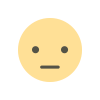
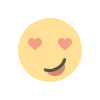


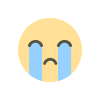
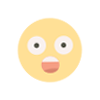











.jpg)
.jpg)
