Boost Your Website's SEO with Ahrefs An Ultimate Guide to Internal Linking
Learn how to master internal linking using Ahrefs. Improve your website's SEO, enhance user experience, and boost organic traffic. Discover essential tips and strategies for creating a strong internal linking structure.
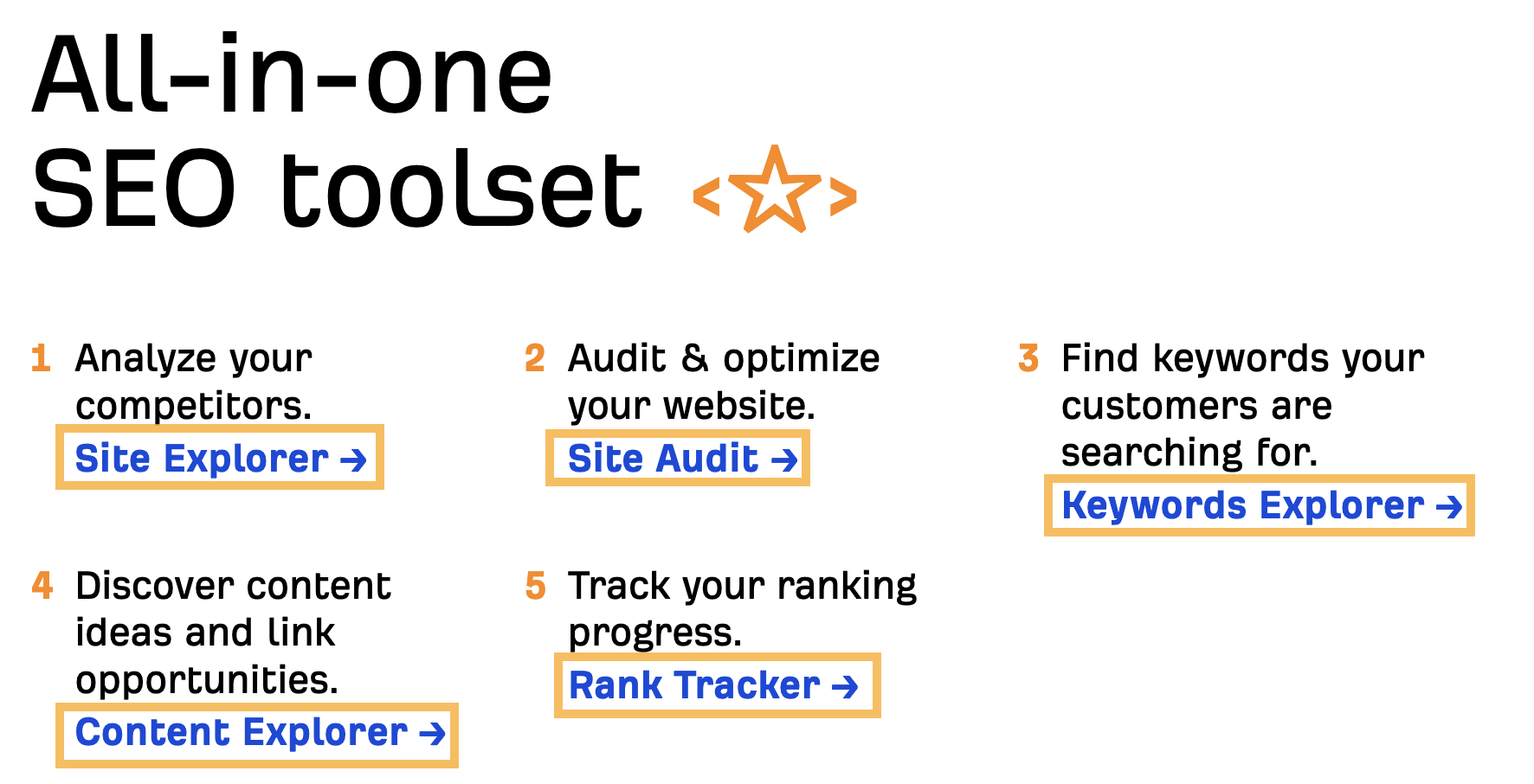
Internal linking is a cornerstone of effective SEO, enhancing user experience and distributing page authority across your website. When executed correctly, internal links can significantly improve your site's search engine ranking and help users navigate your content seamlessly. Ahrefs, a powerful SEO tool, offers valuable features to identify and optimize internal linking opportunities. In this guide, we'll explore how to leverage Ahrefs for this purpose and boost your site's SEO performance.
Understanding Internal Linking
What is Internal Linking?
Internal linking refers to hyperlinks that point from one page on your website to another page on the same domain. Unlike external links, which connect to different websites, internal links help users and search engines understand the structure of your site and the relationship between different pages.
Why Internal Linking Matters
- Improves Navigation: Internal links help users find related content, improving their experience and increasing the time they spend on your site.
- Distributes Page Authority: Internal links help distribute link equity (authority) from high-ranking pages to other pages on your site, potentially improving their rankings.
- Enhances Indexing: Search engines use internal links to crawl and index your site more efficiently, ensuring all important pages are included in search results.
Why Use Ahrefs for Internal Linking?
Ahrefs is a leading SEO tool renowned for its comprehensive backlink analysis and site audit features. When it comes to internal linking, Ahrefs offers several advantages:
- In-depth Analysis: Ahrefs provides detailed insights into your website's link structure, including the number and quality of internal links.
- Identification of Opportunities: The tool helps pinpoint pages with high authority and those that are under-linked, offering opportunities for optimization.
- Competitive Analysis: Ahrefs allows you to analyze your competitors' internal linking strategies, providing ideas for enhancing your own approach.
Getting Started with Ahrefs
To utilize Ahrefs effectively for internal linking, follow these steps:
Set Up Your Ahrefs Account
Before diving into internal linking analysis, ensure you have an Ahrefs account. If you don't already have one, sign up for a plan that suits your needs. Ahrefs offers various subscription options, so choose one based on your website's size and your SEO goals.
Crawl Your Website
Begin by crawling your website using Ahrefs' Site Audit tool. This feature helps identify broken links, missing metadata, and other issues that could impact your internal linking strategy.
- Access Site Audit: In your Ahrefs dashboard, navigate to the "Site Audit" section.
- Enter Your URL: Input your website's URL and start the crawl.
- Review the Results: Once the audit is complete, review the findings to address any issues that might affect your internal linking.
Analyze Your Internal Links
Ahrefs provides several reports to analyze your internal linking structure:
Internal Link Report
- Access Internal Link Report: Go to the "Site Explorer" tool and enter your domain.
- Navigate to Internal Links: Click on the "Internal links" tab to view a breakdown of your internal linking structure.
- Analyze the Data: Review the report to identify pages with numerous internal links (hub pages) and those with few or no internal links (orphan pages).
Top Pages Report
- Access Top Pages Report: In "Site Explorer," go to the "Top Pages" tab.
- Identify High-Performing Pages: This report highlights your top-performing pages based on traffic and backlinks.
- Leverage High-Authority Pages: Use these high-authority pages to distribute link equity to other important pages on your site.
Link Intersect Tool
- Access Link Intersect Tool: Navigate to the "Link Intersect" tool in Ahrefs.
- Enter Competitor URLs: Input URLs of competitors to identify pages they are linking to internally.
- Discover New Opportunities: Use this information to find new internal linking opportunities that might have been overlooked.
Finding and Fixing Internal Linking Opportunities
Once you have gathered data from Ahrefs, it's time to act on it:
Identify Orphan Pages
Orphan pages are those that are not linked to from any other pages on your site. These pages might not be indexed by search engines or discovered by users. To find orphan pages:
- Review Internal Links Report: Look for pages with zero internal links.
- Create Internal Links: Link these pages from relevant content to improve their visibility and ranking.
Optimize Link Distribution
Ensure that your high-authority pages are effectively distributing link equity to other important pages:
- Identify Hub Pages: Find pages with a high number of internal links.
- Evaluate Link Distribution: Check if these hub pages are linking to key pages that need ranking boosts.
- Adjust Links as Needed: Modify the internal links on hub pages to improve the distribution of link equity.
Update or Remove Broken Links
Broken internal links can harm user experience and SEO:
- Run a Broken Link Check: Use Ahrefs' Site Audit tool to identify broken internal links.
- Fix or Remove Broken Links: Update the URLs or remove broken links from your content.
Improve Anchor Text
Anchor text plays a crucial role in SEO. Ensure that your internal links use descriptive and relevant anchor text:
- Review Anchor Text Report: Check the anchor text used in your internal links.
- Optimize Anchor Text: Use keyword-rich and descriptive anchor text that accurately reflects the linked page's content.
Best Practices for Internal Linking
To maximize the benefits of internal linking, follow these best practices:
- Link to Relevant Content: Ensure that internal links point to content that is relevant and valuable to the user.
- Use Descriptive Anchor Text: Avoid generic phrases like "click here." Instead, use descriptive text that provides context.
- Maintain a Logical Structure: Organize your internal linking structure to reflect the hierarchy and importance of your content.
- Avoid Overlinking: Use internal links judiciously. Overlinking can dilute the effectiveness of your links and potentially harm user experience.
Monitoring and Adjusting Your Internal Linking Strategy
SEO is an ongoing process, and your internal linking strategy should be regularly reviewed and adjusted:
- Monitor Performance: Use Ahrefs' analytics tools to track the performance of your internal links and make data-driven adjustments.
- Conduct Regular Audits: Periodically perform internal linking audits to identify new opportunities and address any issues.
- Stay Updated on SEO Trends: Keep up with the latest SEO trends and best practices to ensure your internal linking strategy remains effective.
Using Ahrefs to find and optimize internal linking opportunities can significantly enhance your website's SEO performance. By understanding the importance of internal linking, leveraging Ahrefs' features, and following best practices, you can improve your site's navigation, distribute link equity, and boost your search engine rankings. Implement these strategies today to create a well-structured and effective internal linking strategy that benefits both users and search engines.
FAQs Understanding Internal Linking
What is internal linking?
Internal linking refers to linking one page on your website to another. It's a crucial SEO strategy that helps search engines understand your website's structure and improves user navigation.
Why is internal linking important for SEO? Internal linking:
- Helps search engines discover new pages on your website.
- Improves page authority by passing link equity.
- Enhances user experience by guiding visitors to relevant content.
- Creates a clear hierarchy within your website.
How can Ahrefs help me identify internal linking opportunities? Ahrefs offers various tools to assist in internal linking optimization:
- Site Explorer: Analyze your website's backlink profile and identify underperforming pages that could benefit from more internal links.
- Keywords Explorer: Find relevant keywords to target in your internal anchor text.
- Site Audit: Detect broken links and orphaned pages that can negatively impact your SEO.
What are some best practices for internal anchor text?
- Use relevant keywords in your anchor text.
- Avoid excessive keyword stuffing.
- Create a natural and user-friendly linking structure.
- Consider using long-tail keywords for targeted traffic.
How can I create a well-structured internal linking hierarchy?
- Link your homepage to important pages.
- Link related pages together.
- Use a logical and consistent linking structure.
- Avoid creating excessive internal links on a single page.
What are some common internal linking mistakes to avoid?
- Broken links
- Orphaned pages
- Excessive keyword stuffing
- Irrelevant linking
How can I measure the effectiveness of my internal linking strategy?
- Track organic traffic: Monitor changes in organic traffic to pages that have received additional internal links.
- Analyze rankings: Check the search engine rankings of pages that have been linked to more frequently.
- Use Ahrefs' Site Audit: Identify any issues with your internal linking structure and make necessary adjustments.
How often should I review and update my internal linking strategy?
It's recommended to review and update your internal linking strategy regularly, especially when you make significant changes to your website's content or structure. This ensures that your internal links remain relevant and effective.
What is siloing, and how can it benefit my SEO?
Siloing involves grouping related content together and linking it internally to create a more focused and organized website structure. This can help improve your website's authority on specific topics and improve your search engine rankings.
What is reciprocal linking, and is it still effective?
Reciprocal linking involves exchanging links with other websites. While it was once a popular SEO tactic, it's no longer as effective. Search engines now penalize excessive reciprocal linking, as it can be seen as manipulative.
Get in Touch
Website – https://www.webinfomatrix.com
Mobile - +91 9212306116
Whatsapp – https://call.whatsapp.com/voice/9rqVJyqSNMhpdFkKPZGYKj
Skype – shalabh.mishra
Telegram – shalabhmishra
Email - info@webinfomatrix.com
What's Your Reaction?

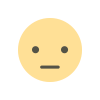
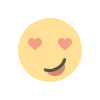


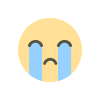
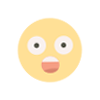











.jpg)
.jpg)